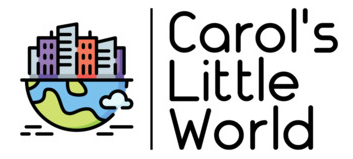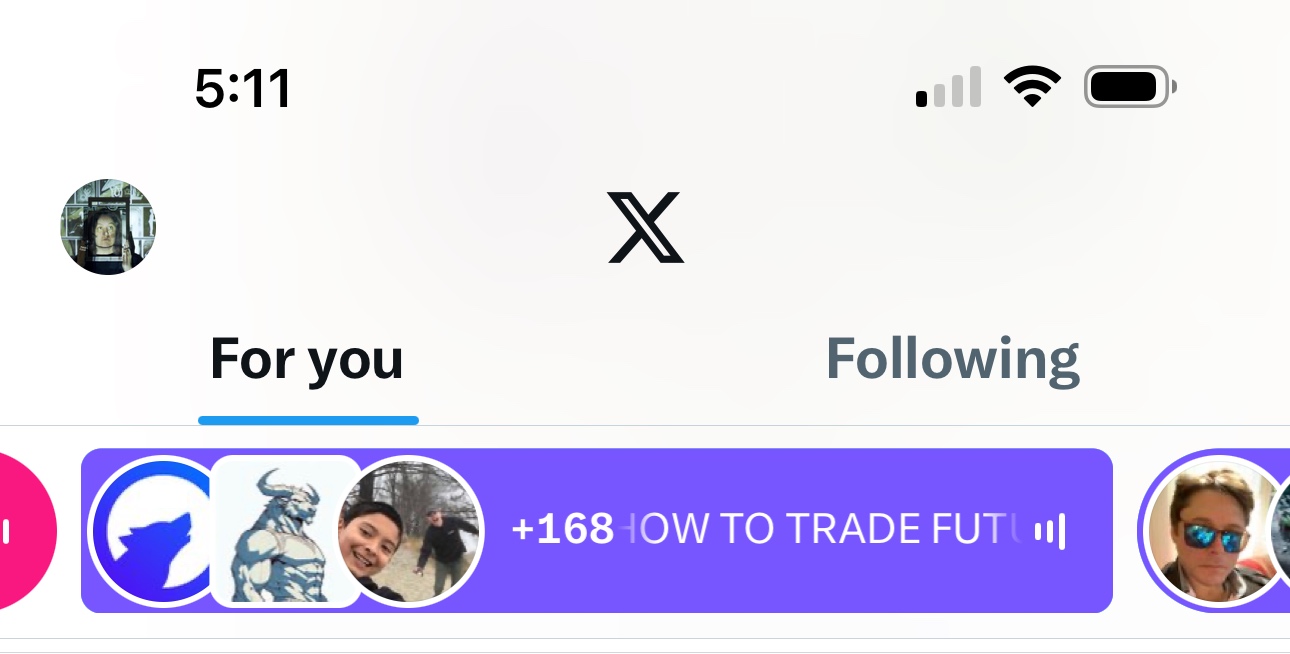
I’ve been toying around the idea of starting a recurring Twitter/X Space for Artists and Photographers. The time has come, folks, the time has come! I realize I have a lot of friends who are not on Twitter (now called X) or not on Twitter/X all that much, and I want to run my Space in a way that would make things easier for artists, not turn into a free for all. So, I thought it might be nice to do a little handy-dandy high level overview, kind of like a Spaces 101 if you will.
For those of you who have been on Spaces before, you probably don’t need this guidance, but it might be a refresher, so here you go. Let’s get started with this little introductory guide “So You Want to Join the Funky New Twitter/X Space for Artists?”
Introduction – What is a Space Anyway?
In case you don’t know, or maybe you’ve just heard it in passing, Twitter/X has a thing called “Spaces.” Twitter/X Spaces are real live audio conversations you can have with each other, happening from wherever you are. For now, they are audio only (think: people will hear your voice) but you can share items in the Space (think: you can put up a JPEG of your artwork and people will see it.)
Spaces are very popular and have become a way to connect with people globally. There are spaces on various topics. You can name your Space in such a way that it attracts people to join in the conversation. For example, you could call your Space, “Is Bigfoot Real?” and people interested in Bigfoot can listen or speak in the space about Bigfoot. You can also schedule Spaces and, for example, send out email, “Join us on Tuesday night at 7 pm central time on Twitter/X when we discuss ‘Is Bigfoot Real?’ in our Twitter/X Space…”
Spaces – the Basics
I mentioned listening or speaking. It’s possible for you to attend a Space and just listen to the conversation. Someone who just listens (and only listens) is typically said to be “lurking” (or a “lurker.”) Twitter/X limits the number of speakers that can be in a Space-it’s about 13 or so. The speakers can rotate, move up from listening to speaker and then back down again to listener as needed. Because of the limit, there is sometimes contention for mics (to speak) and not everybody can get to speak in a Space.
Spaces are typically hosted by someone called, well, a “Host” and there are sometimes Co-hosts (called, you guessed it, Co-Hosts.) The purpose of the Host/Co-host roles are to start/end the space, to allow the speakers up to the stage (and back down again) and to basically facilitate the conversation.
At the very top of the space is an area with a few different names. Sometimes referred to as “the jumbo-tron” or “the nest” this is an area where the host or co-host can “pin” a graphic or Tweet so that all attendees in the Space can see it easily. (For our art and photography Space, we will be using this area to share artwork from those who are speakers in the Space.)
At the bottom of the Space is an area where you can request a mic, throw up an emoji, or add something to the purple pill.
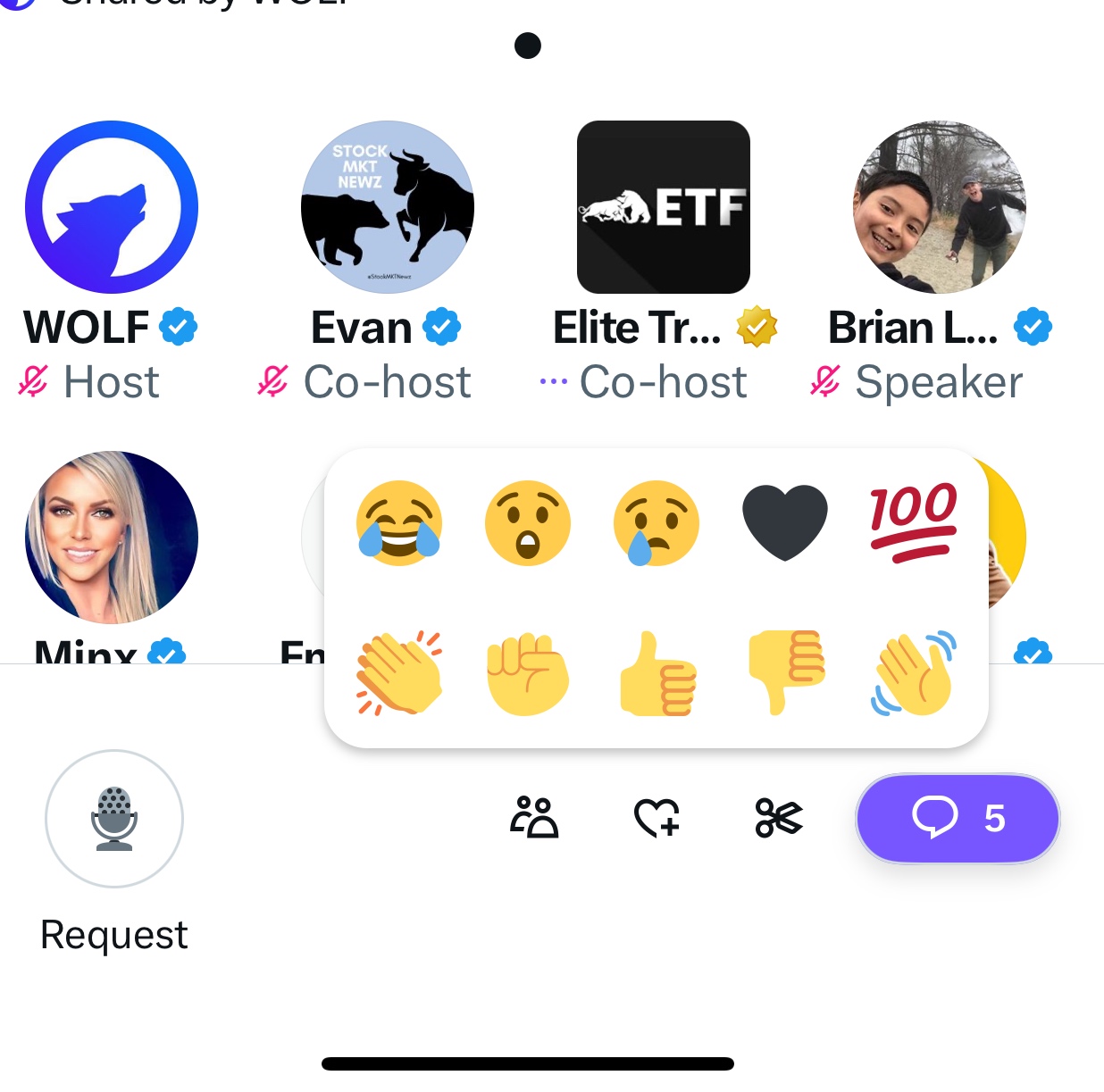
Stepping Up to the Mic
Speaking in a Space is sometimes called “Requesting a Mic” because the listeners in the Space have a Request button. If you are listening in the Space and you want to speak, you hit the Request button to request a mic. Once the host or co-host of the space allocates you a mic, you will be elevated up to the Speaker position and can then talk. The speakers appear at the top of the Space while the listeners are shown at the bottom.
On Stage, a Muted Sound
Once you are on stage in a Space, as a speaker, your mic will be often muted by default. There is etiquette in many Spaces, depending upon the hosts and co-hosts. Some hosts will allow all Speakers to unmute their mics and speak at once, while others feel this is confusion (it gets hard to hear if everyone talks at the same time) so they implement a “raise hands” system.
As a speaker in a Space, you can unmute your mic and talk, but you might want to follow the protocol in your space. If you see people raising hands to speak and getting “called on” similar to a classroom scenario, it’s probably best to follow the protocol and raise your hand before speaking (unmuting your mic and speaking.)
If somebody is speaking and they refer to “a hot mic” this usually means that somebody who is not currently talking (but is a speaker in the Space) has unmuted their mic. As a speaker in a Space, when you are not talking, it’s customary to mute your mic so ambient noise does not get picked up and possibly interfere with the person (or people) talking.
Once you have been a speaker in a Space, if you want to return to listener again, this is typically called “drop down.” There is an option to return to listening and, once selected, you will be returned to the listener role in the Space. There is no limit on the number of times you can request, grab a mic, become a speaker, drop down to listener, and request again. Because of the limit on the number of speakers (13) this sometimes happens (it’s called “cycling back” to speak sometimes.)
The Language of Spaces
When you first join a Space, it can feel like there is a lot of jargon, so I thought I would share some of the things you might hear once you join a Space:
| Term | Meaning |
| Bubble/Purple Pill | The purple button that appears on the lower right. This is where you can share information with everyone in the Space, even if you are a listener (not speaker.) |
| Rug | Sometimes happen if the Space glitches. A person can be dropped from the Space suddenly or the Space can (sometimes) drop. If this happens, you might have to cycle down to listener and return to speaker again or you might have to re-join the Space once it’s restarted. |
| Raise Hand | You can raise your hand to request to speak. Once the host or co-host indicates it’s your turn, unmute your mic to participate in the conversation. |
| Pin | Pinning happens when the host or co-host “pins” an item from the “purple pill.” By doing this, it will be elevated to the nest (or jumbo-tron) for all to see. |
| Hearts/100’s | As people are speaking in a Space, it’s possible for the listeners to “throw up emoji’s.” These typically come in the form on hearts or 100’s. To send up a response, even if you are a listener, click on the heart button near the bottom of the space and select your response. (There are various to choose from, thumbs up, thumbs down, and hearts are the most common.) |
| Close | This happens at the end of the Space, when the host/co-host decides it’s time to end the Space for all. |
| Re-tweet the Space | Many hosts/co-hosts will ask you to “retweet the Space.” This means to basically share the Space on your timeline. It is essentially a way to notify others you are in the Space and invite more folks to join the discussion (think of it as sharing the Space with your followers.) |
| Stage/On Stage | The speakers in the Space are sometimes referred to as being “on stage.” |
| Land the plane/Yield | This is often said when a person has been talking and is about to wind down what they are saying. Sometimes, at the end of a thought, the speaker will say, “on this, I’m going to land my plane…” meaning they will allow another speaker to talk. If the host or co-host asks you to “land your plane” that is a polite way of asking you to wrap up your thoughts so somebody else can speak in the Space. |
The Twitter/X Art and Photography Space – Open Season
For our art and photography space, I will schedule the Space and try to notify folks in advance, but all are welcome to join the Space. In general, Spaces are open to all, and our Space will be no different. Anyone on Twitter (as is often the case) can see the Space running and pop in to listen to join the conversation. In the past, I’ve mentioned that the folks from North Austin Pfotographic Society (NAPFS) might be joining us but the Space will be open to anyone interested in art and photography. Some folks might be buyers/collectors and some might be fellow artists.
Because our Space is going to be for sharing art and photography, I will try to pin artwork from anyone who is speaking into the nest, so that all listeners can see the work. Before you attend the Space, you might want to pin some of your artwork to your Twitter/X account, so this can be shared. Alternatively, you might want to prepare a piece of art to share and, once you join the Space, put it in the purple pill so it can be pinned in the Space (shared on the jumbo-tron for all to see.)
The Twitter/X Art and Photography Space – Some Basics
To get us going and to try and keep things civil and moving along, I will ask folks to rotate in as speaker, share their work, and talk for 2-3 minutes about their work. As a host, I will try to keep the Space from turning into a 20 minute dissertation on one artist. Instead, we will try to rotate all attendees in and out of the speaker slots and share as much work as possible.
I will ask folks to raise their hands in the Space, simply to make it easier so that we don’t talk over one another. My experience with the Spaces has been that, if everybody has an open mic, it can sometimes make for a great discussion, but I’ve also attended Spaces where everybody was talking and I ended up not being able to hear and just getting a headache. In order to avoid that, we’ll use the raise hand system to start and adjust as needed.
Spaces are sometimes recorded. I might record our Space for future listeners.
Conclusion
I hope this is enough information to get you started with our Twitter/X Art and Photography Space. Get ready, grab your Twitter/X account if you don’t have one already. Look for an invite from me or check out the Spaces on Twitter/X to see when they will be held next so you can join in the fun. Also, be sure to follow me on Twitter/X so you can keep up with all of the latest news about our upcoming Twitter/X Art and Photography Spaces.
Until next time…