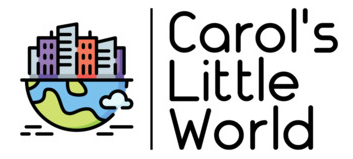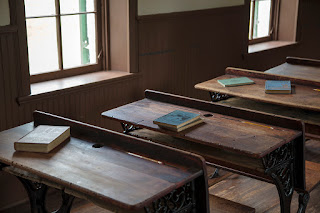So, the mountain of flash memory is starting to pile up. This time around, I was having a bit of a dilemma in calculating just how much flash memory I am going to need. I know it’s quite a lot. Heck, *you* know it’s quite a lot but how exactly to calculate just how much is a lot, right? I mean, is it bigger than a breadbox or are we talking an entire Volkswagen here? What to do, what to do? I hatched a plan, actually, I’ve been using this technique for a while and I thought I would share. Please forgive if this is obvious but it might not be to some folks so I thought I would share just in case.
For starters, I calculate how much my camera can fit on a flash memory card. Each camera will be different so, if you are following along in an attempt to do this for yourself, you will need to figure out how many frames your particular camera can fit onto, say, a 32GB card. For me, the specs are as follows: I can get approximately 439 frames on a 32GB card and approximately 870 frames on a 64 GB card (the reason it is not exactly doubled has to do with the space reserved for the index that gets written to the card. You don’t need to know that, just dig up the number of frames you particular camera can fit onto a few popular sized cards and you will be all set. It’s an approximation anyway, right, as you really can’t tell how much you are going to shot until, well, until you actually shoot. If you can’t find this information on the Internet, you can always put one card in and see how many images your camera tells you that you have left. Whatever works, right?)
The next estimation is a bit trickier. You have to figure the number of days you will be shooting (in my case, that’s 15) and the number of hours you will be shooting per day. Now, I shoot a lot of night work and I prefer to over compensate for flash memory so I generally estimate I will be shooting 12 hours a day, this time for 15 days of shooting in total. Once you have this number, this is the really tricky calculation. You have to guess how many frames an hour you would be shooting. Usually, I go with 100 because that’s kind of a brisk pace, although your results may vary. Generally speaking though, you can guesstimate how many frames an hour you shoot more easily than you can how many frames a day so I like to break it down this way. For my particular shooting, I have come up with the following estimates: 15 days of shooting (this is 1 higher than actual shooting, by the way) 12 hours a day, 100 frames an hour.
Next comes the fun part. Multiple theses numbers together to come up with your total frame count. In my case, it would be 15x12x100 which works out to be 18,000. So, based on my back of napkin calculations, I’ll be shooting roughly 18,000 frames and I should plan for that. Often, quite often in fact, I estimate this number on the high side and on the low side. So, let’s say I might estimate 15 days of shooting, 18 hours a day, 100 frames an hour. That works out to be about 27,000. Likewise, I estimate a low estimate and, for this time, I’ve come up with about 10,000 frames. Then, I round off profusely. For this time, I’ve estimated my total frames to be between 10,000 and 30,000. (Yes, I know that’s a lot of shooting. We’ll see if I actually shoot that much but I have to plan on the high side, always on the high side, so I don’t run out of flash memory.)
Given that I can fit 439 frames on a 32 GB card and 870 frames on a 64GB card, that leaves me needing roughly 18,000 frames at 439 images per 32 GB card or 18,000/439 which works out to be about 41 memory cards. My estimates work out to anywhere between 22 and 68 and so I’ll probably aim for that nice 41 card middle ground, maybe a little bit over that for my target.
A couple of other points:
- I know, I just know some Dobie Do Right is going to come along and take this apart by saying, “you know you can reuse flash memory, right?” Yes, Dobie, I do know that. The problem is, when you are traveling, you often don’t have time to upload. If I’m shooting literally morning, noon, and night, when might I actually have time to upload anything I’m shooting? I have to plan to not be able to reuse these cards since I can’t plan on having time to upload. I’m not going to risk running out. I have to shoot, shoot, shoot and upload later.
- Part two of the Dobie Do Right conversation is now going to be, “You know you can buy larger cards right? So you don’t have to take as many and it’ll hold more?” Yes, Dobie, I know cards come in varying sizes. The problem is, if you have a card go bad, you risk losing all of the images on it. I don’t want to risk losing that many images if I can help it so I like to break down my shooting across multiple cards. This also helps in the rare occasion that I get a break from shooting and might be able to upload something. I don’t want to spend 400 hours uploading one card. Smaller/multiple cards is a better solution. It also allows me to leave cards back at hotel room for example, and just take the days shooting in case say my bag falls into a waterfall. Lots of reasons to not just stuff everything onto one giant card, but they all fall into your basic “one egg/one basket” philosophy here.
- For those who think this is way too much flash memory, it probably is. I’m not sure I can keep up this kind of shooting pace but, like I said, I want to have more, way more, and be able to have leftover cards vs running out of cards and having to scramble to get more. I can use the flash memory when I get home but it’s hard to come by on the road so I opt to travel with more and bring home any unused. Works out better this way.
- For those who think this is expensive, you don’t want to spend a lot of money on a trip and be afraid to shoot for fear of running out of memory cards. I like to shoot. This is what I do, and shoot I will. Flash memory is still cheap in a lot of ways. It’s a lot lighter than film and less fragile not to mention the development process is a lot easier. I love the fact that I can shoot more and not have to worry about running out. It’s only memory cards after all, shoot away!
- For those who ask, “don’t you delete images you don’t like to make room for more/new ones?” No, I never delete from my cards. Often, I don’t post process images but I always opt to leave images on the cards, upload them, and evaluate them on my computer before tossing them. It’s my workflow, just how I work. Sometimes, I can’t make up my mind about an image until after a long time has passed. I like to go back and revisit images from time to time as well. The image you see here was actually shot last summer and only processed now. That’s how I work. Had I deleted this, why, I would not have it now. I make a rule to almost never delete on card, to just keep shooting, and see what the camera gives me.
- For those who ask why I would want to do this, well it’s beats staying at home, doesn’t it? Once again, this what I do, this is who I am. I shoot a lot, I love to shoot, I’m a photographer. Did you expect me to knit a blanket instead? If I did that, would you expect me to only buy one ball of yarn? Nope. Not going to happen. Mountain of flash memory for me it is.
Apologies if I am being snarky or if any of my math is wrong. I’m a bit under the weather today and not had much to eat so I might be a bit off on some things. Must double check all of this tomorrow. For right now anyway, the memory cards have started to show up. I’ve ordered a bunch. I think I’m up to the 19 card mark with more on the way. Forty one cards is not a heck of a lot when it comes down to it. Forty one cards, a raincoat, a giant passport stamp and a tasty dumpling. And you think I’m crazy for not wanting to pass that up? Man, I wish I could be out the door tomorrow.
Until next time…
PS This one from the historic Gillespie County Schoolhouse tour. Canon 5DS and the walkabout lens on a hot summer day.