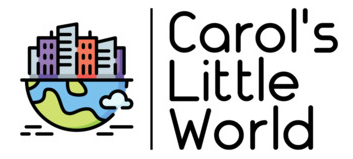This is what happens after I took yesterday’s image and created a texture to be used in a layer. To create the texture, I used the motion blur feature in Photoshop, with an angle of 90 degrees and a distance of 171 pixels. I also added a sign vignetting, using the marquee tool and adjusting the levels inside the circle, to make the texture more pronounced around the edges and less obvious in the center.
I’m finding, in general, that the images that work best for these sorts of “textural experiments” are the ones that are sort of what I like to call “bullseye” images-they are images that have a clear, well-defined point of interest in the center of the image. This will help me later on, as I get more into textural studies, since I’ll know (when I’m in the field) to shoot things with a clear center and a well-defined subject.
I know this image does not look like much right now, but I do feel this texture can be used (and I’ll probably post the results here) to make a very interesting image at some point.
This texture has a sort of “linear” feel, which I like, but which will not go with every image (to be textured.) For example, I think this image would work best as an additional layer to an existing image with a lot of lines in it already (but not circles, as the lines in the texture would then “break” the circles in the image, if that makes sense.)
I shall continue our “textural experiment” at some point, so that you can see the finished product. (If you really want to “cheat” you can click on this link which I hope will work and take you to my flickr page for the finished “TaDa” image.)
Until next time…