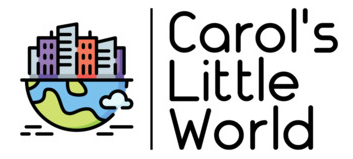Does a photo always work as a black and white?
This is something I ask myself a lot lately. I think the answer is “no” it doesn’t. Only if a photo “works” does it really work in black and white. Only if the composition is strong enough, if there’s texture, tonal range, some depth to the image, does a photo really work in black and white.
I see a lot of photography, some of it good some of it, not so much. The one thing that stands out to me about digital photography is that, while black and white film photography sometimes gave us “boring” results, you could almost always make a print out of something. No so much with today’s digital format. I see a lot of color tints (there’s nothing worse than a slightly “urine yellow” colored black and white photo, IMHO.) I see a lot of muddy prints (no contrast and everything just muddy gray, with no black points, and no proper white points.) I see the Zone system getting thrown out the window. Everybody just wants to push that convenient, little “desaturate” button, and, newsflash! It doesn’t always work like that.
Take this image. Is it an ok image? I think I like it enough, it’s kind of fun to see inside the bumper cars. But, if this had been a darkroom print, no way this would work. I would spend a lot more time getting the contrast better, dodging and burning, fixing things. Photoshop, in a lot of ways, makes us lazy. Because we *can* fix things, we often *don’t bother* to fix things. And that’s, well, you don’t need me to tell you that’s probably bad, right?
If you’re shooting digital, you’re probably better off shooting color unless you really know what you are doing. Digital black and white has a real ugly side to it, it’s just wrong on so many levels. If you aren’t familiar with how traditional black and white prints should look, if you haven’t spent too much time in a “wet” darkroom, it’s probably never too late. Get in there. Learn how to print. Learn how to print well. Digital black and white prints, when done well, look fantastic, but there’s a steep learning curve and any mistakes you make can be quite off the mark.
A lot of people say, “yes, well, I only shoot for the web” in response to that. What they don’t realize is that learning to print will make you a better shooter. You’ll learn what will and what won’t print, and you’ll learn to avoid that which won’t print. In turn, your results will improve. Yes, even for the web. Even if you never ever print another single image in your life, learning to print is not a waste of time. Really.
When I shot these bumper cars, I looked at the floor and I was a little bit worried that it wouldn’t turn out-it was dark, maybe too dark. So, I took so test shots-looked into the little peephole in the back. Only after I saw that it came out ok, that I thought I could get a decent print from it, that’s when I started shooting the bumper cars. Oddly enough, my friend and shooting buddy, Kathy, walked right up to me while I was shooting the bumper cars and said, “that looks interesting, but I wonder how that dark floor will print.”
“Test shot. Here. Look. Oddly enough it works,” I said to her as I showed her my viewfinder.
After she shot a few frames, she showed me some of her shots and said, “it looks like it’s going to block up but it’s holding up ok.” It was. It did. Learning to print does that to you in the field.
The “when in doubt hit desaturate” model doesn’t always work. If a photo doesn’t really “work” in color, black and white can’t really “save” it and it might do nothing more than showoff your inability to print.
Time for me to get off my soapbox and back to processing. Look for some acceptable black and white prints to come this week.
Until next time…