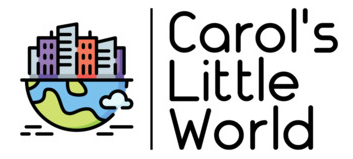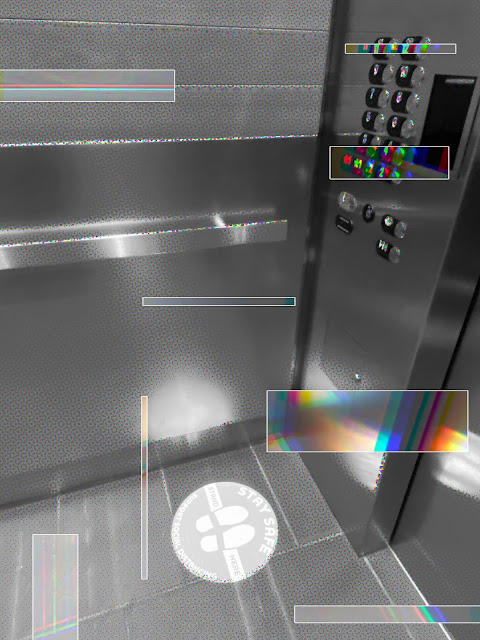Recently, somebody told me that the good folks at Abode had started a sort of skunk works project. Called Adobe Photoshop Camera, it’s available in beta now (I believe) on the Apple app store. If memory serves, I believe I had to sign up using my Adobe creative cloud credentials after registering on the website in order to gain access although, by the time you are reading this, it might be generally available. I thought I would collect my initial thoughts in a blog post and share in case anybody was wanting to try out the app and was wondering about it.
My first thoughts are that it’s rather addictive as an app, at least it made me want to play with and use it more. On the whole, I would have to say I give it a thumbs up. At least, I found it to have a bunch of pluses and minuses right out of the gate. For starters, it comes from Adobe. One of the issues I have with a lot of the mobile apps are that many of them are sort of “garage projects” for programmers. Having been a programmer myself, I can tell you how the cycle goes. The programmer gets all “perky” thinking they will write the be all, end all application, goes all out, throws themselves at the code, and then rolls out an application. As time goes by, it becomes an increasing chore to support these type of projects, so patches do not get released on time, support is not handled, etc. Everything falls by the wayside as shiny new “look, a squirrel!” projects pop up instead. Because of this, I would rather hitch my wagon to application developers that are professional and come in groups. Adobe fits the bill on that here. They are probably not going to go out of business next week and you don’t have to wait for Ralph to get back into his garage to fix the button you really need to work on your application. That’s a big plus in my book. (Comes with maintenance and support you could say.)
The camera itself allows you to shoot and process with various filters they call, “lenses.” You can get some interesting looks with the existing lenses and they are adding lenses all of the time, so more will come by the time I write this. Having said that, there are not a ton of lenses available and there are some gimmicky ones, with some celebrities lending their names and the like. I found those to be all but useless but, hey, I get it, it’s called “marketing” and we need that to say in business so I’m willing to ignore this and move along.
A lot of the looks you can generate from the Adobe Photoshop Camera lenses are either way over the top, meaning you wind up with something that looks straight out of a comic book, or almost too subtle, meaning you wind up with something that doesn’t look much different from Apple’s native camera. As I was using the app, I found myself wanting to find some common/middle ground. I like processing my iPhone images so they look a bit like paintings or at least have a “different” look to them and I found myself either in comic sans land (Comic Sans is, indeed, the font of the devil!) or wondering why I was wasting my time with such a slight tweak. As time passes, I’m sure new lenses will emerge to give us more options here (they did tell us the app is in beta and they do have a banner that is calling for folks to help develop new lenses, so there’s that.) Patience, grasshopper, patience.
Because there were only a few lenses I felt an affinity for, I will probably find myself using the same ones over and over again, at least until they generate a bunch more and I find myself in the mood to experiment with them. Not a bad thing, as this is one of those apps that will give your work, “a look,” but you should probably know going into it that there aren’t as many lenses as you might like. Of course, the promise of always adding more is there for you. There also are some interesting looks if you hunt for them, so I found it to be an app where you have to hunt within it to see what it could do. It needs some “play time,” so to speak.
Having said all of this, there were some lenses that stood out. There was one called “celestial” that gave everything great skies, like stars or funky full moons. It was very unique and I liked it. You can see it in the arch photo above and also the photo of the beach. Both of these were images shot in sunlight. You can now use this celestial lens to give you a night sky look, which is very cool.
Still playing with the app some, putting it through its paces, but I thought I would share my initial impressions. It’s not a bad app and it shows promise, plus I like the fact that it comes from Adobe which means we might get support and they might not drop it on us (or go out of business on us.) At least, let’s hope Adobe stays in business so this is not a factor, right?
Look for more Adobe Photoshop Camera images to come, as time permits and as I get to play with it more. For now, these are a few first off the roll samples.
Until next time…